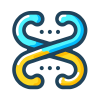Learn how to effectively organize files and directories in web development projects, ensuring a clean, maintainable, and scalable codebase.
Learn how to apply CSS styles to HTML elements, experiment with colors, fonts, and layout properties, and understand the best practices for creating visually appealing web pages.
Learn how to effectively integrate CSS and JavaScript files into your HTML projects, ensuring seamless styling and functionality.
Learn how to craft a compelling 'About Me' section for your personal website using HTML, CSS, and JavaScript. Discover best practices, styling tips, and code examples to showcase your skills and experience effectively.
Learn how to set up a blog or articles section on your website using HTML, CSS, and JavaScript. This guide covers setting up HTML files, using semantic tags, managing content, implementing comments, and optimizing for SEO.
Explore the art of enhancing user interfaces with CSS animations, focusing on transitions, keyframes, interaction feedback, and performance optimization.
Explore the nuances of text styling in web development using HTML tags like , , , , and . Learn best practices for semantic emphasis and accessibility.
Master the art of styling HTML tables with CSS. Learn about borders, padding, text alignment, and advanced techniques like zebra-striping for improved readability.
Explore the fundamentals of CSS, its evolution, and its crucial role in web development for creating visually appealing and responsive websites.
Explore the fundamental CSS syntax including selectors, properties, and values, and learn how to effectively style HTML elements.
Explore how CSS transforms web design by enhancing user experience, enabling responsive design, and promoting maintainable code practices.
Explore the power of CSS transitions and transformations to create smooth animations and interactive effects in web development.
Explore the world of CSS animations using @keyframes, learn how to create dynamic web experiences, and understand performance considerations for optimal user experience.
Explore the use of CSS shadows and filters to add depth and visual interest to web elements, enhancing user experience and aesthetic appeal.
Explore the power of CSS Variables, also known as custom properties, in web development. Learn how to declare, use, and manage CSS Variables to create dynamic, maintainable, and scalable stylesheets.
Explore strategies for organizing CSS files, the benefits of modular CSS, and methodologies like BEM for better readability and maintainability.
Explore the essential practices of commenting and documenting CSS code for efficient web development. Learn how to enhance team collaboration and maintain code clarity with effective commenting techniques and comprehensive documentation.
Explore techniques for optimizing CSS performance in web development, including minimizing file sizes, using minifiers, and reducing reflows and repaints.
Explore the power of CSS preprocessors like Sass and LESS to write efficient, maintainable, and scalable stylesheets. Learn about variables, nesting, mixins, and more.
Explore the intricacies of Inline CSS, its applications, drawbacks, and best practices for web development.
Explore the use of internal stylesheets in web development, including practical examples, best practices, and their impact on performance and maintainability.
Learn how to effectively use external stylesheets to create reusable, maintainable, and efficient CSS for web development. Discover the benefits, best practices, and optimization techniques for linking CSS files externally.
Learn how CSS specificity and importance determine which styles are applied, and how to manage conflicting styles effectively.
Learn how to effectively use CSS selectors to style HTML elements. Understand the differences between element, class, and ID selectors, and discover best practices for web development.
Explore the power of CSS grouping and nesting selectors to enhance your web development skills. Learn how to apply styles efficiently and maintain organized, scalable CSS code.
Explore the power of CSS attribute selectors to target HTML elements based on attributes, enhancing your web styling capabilities.
Explore CSS combinators to effectively select and style elements based on their relationships in the DOM. Learn about descendant, child, and sibling combinators with practical examples.
Explore the intricacies of font families, the importance of fallback fonts, web-safe fonts, and how to import custom fonts using CSS techniques and services like Google Fonts.
Explore the intricacies of color notations in CSS, including HEX, RGB, and HSL formats. Learn how to effectively use these notations to style web elements with precision and creativity.
Explore the art of applying background colors and images in web design, covering CSS properties, optimization techniques, and practical examples.
Explore the power of CSS gradients, including linear and radial gradients, to enhance web design without relying on image files. Learn syntax, examples, and best practices.
Explore the intricacies of transparency and opacity in web design using CSS. Learn how to effectively use the opacity property, RGBA, and HSLA for creating visually appealing web pages.
Explore the intricacies of the CSS Box Model, focusing on margins, borders, and padding to enhance web design.
Explore the intricacies of CSS width and height properties, understand the impact of padding, border, and margin, and learn the significance of the box-sizing property in responsive design.
Explore the intricacies of CSS box-sizing, focusing on content-box and border-box models, to streamline web layout design.
Explore the differences between CSS outline and border properties, their impact on layout, use cases, and accessibility considerations in web development.
Explore the CSS display property with a focus on block, inline, and inline-block values. Learn how these properties affect layout, with practical examples and use cases.
Master CSS positioning with detailed insights into static, relative, absolute, fixed, and sticky positioning. Learn how to effectively use top, right, bottom, and left properties with practical examples.
Explore the intricacies of CSS floats, including positioning elements, creating multi-column layouts, and resolving common issues with clearing techniques.
Explore the Flexbox Layout Model in CSS for creating responsive web designs. Learn about flex containers, flex items, and key properties like flex-direction, justify-content, and align-items. Discover practical examples and best practices for building modern web layouts.
Explore the power of CSS Grid Layout for creating complex, responsive web designs with ease. Learn about defining grid columns and rows, positioning grid items, and crafting intricate layouts with minimal code.
Explore the creation of horizontal and vertical menus using HTML and CSS. Learn to style navigation links, implement responsive designs, and enhance user experience with practical examples.
Learn how to create, style, and optimize dropdown menus using CSS for responsive and accessible web design.
Learn how to use CSS media queries to create responsive designs that adapt to different screen sizes and device characteristics.
Explore the intricacies of working with classes and IDs in web development, including practical examples and best practices for efficient DOM manipulation.
Explore the syntax of media queries in CSS, including media types, media features, and combining conditions for responsive design.
Explore how to use CSS media queries to adapt web designs to different screen orientations and resolutions, including high-resolution displays like Retina.
Explore the power of Flexbox in crafting responsive web designs. Learn about key properties like flex-wrap, flex-basis, flex-grow, and flex-shrink, and see practical examples of responsive navigation bars and galleries.
Explore the power of CSS Grid for creating advanced, responsive web layouts. Learn how to define grid areas, use grid lines, and implement responsive design with repeat(), auto-fit, and minmax().
Explore scalable units like em, rem, and viewport units (vw, vh) in CSS for creating responsive and flexible web designs. Learn how these units help in achieving scalable typography and layouts that adapt to different screen sizes.
Explore advanced techniques for creating responsive text in web design, including CSS functions, media queries, and fluid typography.
Master the art of inspecting and editing HTML/CSS using browser developer tools. Learn how to access, navigate, and manipulate the DOM and CSS for real-time web development enhancements.
Delve into the intricacies of CSS specificity and conflicts. Learn how to manage CSS rules effectively, resolve conflicts, and maintain clean, maintainable stylesheets.