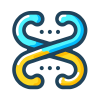Explore the major web browsers and their developer tools, essential for web development with HTML, CSS, and JavaScript. Learn about Google Chrome, Mozilla Firefox, Microsoft Edge, and Apple Safari, and how to use their tools for debugging, inspecting, and optimizing web applications.
Learn how to set up an organized project directory structure for HTML, CSS, and JavaScript to streamline your web development workflow.
Learn how to create a basic HTML layout using semantic elements like , , , and to structure your web pages effectively.
Learn how to create a basic HTML structure for web development, including the essential elements and best practices for setting up your index.html file.
Explore the essential principles and techniques of responsive design to create websites that adapt seamlessly across various devices and screen sizes.
Learn how to add interactivity to your web pages using JavaScript DOM manipulation techniques. Master showing/hiding elements, updating content dynamically, and responding to user input.
Learn how to update webpage content dynamically using JavaScript. Explore real-time UI updates based on user actions and data changes with practical examples and best practices.
Learn how to build a responsive and accessible contact page with a form using HTML, CSS, and JavaScript, including AJAX submission and styling tips.
Learn to apply responsive design principles using media queries, flexible layouts with Flexbox and CSS Grid, and responsive images to create adaptable web designs.
Explore comprehensive techniques for implementing form validation scripts using JavaScript, focusing on client-side validation, real-time feedback, and security considerations.
Explore the creation of interactive web elements such as image galleries, sliders, and animated components using HTML, CSS, and JavaScript. Learn to implement a grid layout, lightbox feature, and smooth animations to enhance user experience.
Explore comprehensive strategies for optimizing web performance, including minification, compression, image optimization, code efficiency, and caching strategies.
Explore the fundamental structure of an HTML document, including the significance of the DOCTYPE declaration and the roles of the head and body sections.
Explore the fundamental building blocks of web development with a comprehensive guide to HTML tags and attributes. Learn how to structure and enhance your web pages effectively.
Explore the foundational elements of HTML: the ``, ``, and `` tags. Learn their roles, importance, and how they structure a web document.
Learn how to effectively use HTML blockquote and code elements to enhance your web content with proper quotations and code formatting. Explore best practices, examples, and tips for optimal usage.
Explore the intricacies of HTML lists, including unordered and ordered lists, nesting techniques, and advanced styling with CSS for custom list markers.
Explore the intricacies of linking to external websites in HTML, including best practices, security considerations, and practical examples.
Explore the differences and best use cases for JPEG, PNG, GIF, and SVG image formats in web development, including compression, transparency, animation, and optimization techniques.
Explore the intricacies of creating HTML tables using the `` element, understand their semantic importance, and learn best practices for accessibility and data representation.
Learn how to effectively use rowspan and colspan attributes in HTML tables to merge cells and present data efficiently while maintaining accessibility and readability.
Explore the intricacies of the HTML `` element, including its purpose, key attributes like `action` and `method`, and the differences between GET and POST methods. Learn how forms facilitate user input and data submission with practical examples.
Explore the diverse range of HTML input types, including text, password, email, and more. Learn about HTML5 enhancements, browser validation, and input constraints with practical examples.
Explore HTML5 form validation attributes to improve user input handling, including required fields, length constraints, patterns, and custom validation messages.
Explore the use of `` for embedding external content like YouTube videos and Google Maps. Learn about attributes, security implications, and responsive design techniques.
Explore the fundamental CSS syntax including selectors, properties, and values, and learn how to effectively style HTML elements.
Explore how CSS transforms web design by enhancing user experience, enabling responsive design, and promoting maintainable code practices.
Explore the power of CSS Variables, also known as custom properties, in web development. Learn how to declare, use, and manage CSS Variables to create dynamic, maintainable, and scalable stylesheets.
Explore strategies for organizing CSS files, the benefits of modular CSS, and methodologies like BEM for better readability and maintainability.
Explore the use of internal stylesheets in web development, including practical examples, best practices, and their impact on performance and maintainability.
Learn how to effectively use external stylesheets to create reusable, maintainable, and efficient CSS for web development. Discover the benefits, best practices, and optimization techniques for linking CSS files externally.
Learn how CSS specificity and importance determine which styles are applied, and how to manage conflicting styles effectively.
Learn how to effectively use CSS selectors to style HTML elements. Understand the differences between element, class, and ID selectors, and discover best practices for web development.
Explore the power of CSS grouping and nesting selectors to enhance your web development skills. Learn how to apply styles efficiently and maintain organized, scalable CSS code.
Explore CSS combinators to effectively select and style elements based on their relationships in the DOM. Learn about descendant, child, and sibling combinators with practical examples.
Explore the intricacies of CSS box-sizing, focusing on content-box and border-box models, to streamline web layout design.
Master CSS positioning with detailed insights into static, relative, absolute, fixed, and sticky positioning. Learn how to effectively use top, right, bottom, and left properties with practical examples.
Explore the critical role of breakpoints and viewport in crafting responsive web designs that adapt seamlessly across diverse devices and screen sizes.
Explore the intricacies of handling events in web development using JavaScript. Learn to enhance user interaction with effective event listeners and handlers.
Explore the intricacies of adding event listeners in JavaScript, understand their parameters, and learn how to handle and remove them effectively.
Explore the intricacies of common event types in web development, including UI, keyboard, mouse, and touch events, with practical examples and best practices.
Explore the principles of responsive web design, its importance in the mobile era, and the key components that make it possible: flexible grids, flexible images, and media queries.
Explore the strategic use of breakpoints in responsive web design to ensure optimal viewing experiences across various devices. Learn about common breakpoint values, the importance of content-focused design, and techniques for testing and refining breakpoints.
Learn about Progressive Enhancement, a web development strategy that focuses on building a basic, functional experience first, and then enhancing it for browsers and devices that support more advanced features.
Explore the concept of events in web development, their significance, and how they enable interactive web pages. Learn about different types of events, including user interactions, browser events, and network events, and discover best practices for handling them effectively.
Explore the intricacies of the Event Object in JavaScript, its properties, and how it facilitates interaction with web elements.
Dive deep into the mechanics of event propagation in JavaScript, exploring the capturing and bubbling phases, and learn how to manage event flow effectively in complex web applications.
Explore the intricacies of adding and removing event listeners in JavaScript, understanding their significance, and optimizing web interactions.
Explore the differences between inline event handlers and addEventListener in JavaScript, including their advantages, drawbacks, and best practices for cleaner, more maintainable code.
Explore how React incorporates MVC elements, focusing on state management, props, and the role of container components as controllers. Learn through detailed examples and diagrams.
Explore the intricacies of event listener options in JavaScript, including capture, once, and passive. Learn how to optimize event handling with practical examples and best practices.
Explore the intricacies of form events in JavaScript, including submit, change, and input, to enhance user interaction and validation in web development.
Explore the intricacies of touch and pointer events in web development, essential for creating responsive and interactive applications across various devices.
Explore how to prevent default behaviors in web applications using JavaScript, enhancing user interactions and form handling.
Learn how to effectively handle validation errors in web forms using HTML, CSS, and JavaScript. Discover best practices for displaying error messages, maintaining user focus, and ensuring a seamless user experience.
Explore the implementation of interactive elements like modals and tooltips in web development using HTML, CSS, and JavaScript, with a focus on accessibility and best practices.
Learn how to create dynamic content on web pages using JavaScript and DOM manipulation techniques. Explore methods to add, remove, and modify elements, and discover best practices for performance optimization.
Dive deep into the DOM tree structure, exploring nodes, parent-child relationships, and how elements are nested. Learn about node types like element nodes, text nodes, and comment nodes, with illustrative diagrams.
Explore how to customize video controls using HTML, CSS, and JavaScript to create a consistent and engaging user experience across different browsers.
Explore the use of JavaScript libraries like Slick and Swiper to create responsive, feature-rich sliders for web development. Learn integration techniques, customization options, and best practices.
Learn how to effectively integrate social media widgets like Twitter feeds and Facebook posts into your website using HTML, CSS, and JavaScript. Understand the performance impacts, privacy considerations, and best practices for embedding social media content.
Explore lazy loading techniques to enhance web performance by deferring the loading of off-screen images and media, improving initial page load times, and reducing bandwidth usage.
Delve into the intricacies of CSS specificity and conflicts. Learn how to manage CSS rules effectively, resolve conflicts, and maintain clean, maintainable stylesheets.
Learn how to achieve cross-browser compatibility in web development using feature detection, polyfills, vendor prefixes, and testing strategies.
Explore common responsive design issues in web development and learn how to address them effectively. From viewport meta tags to flexible images, this comprehensive guide covers essential techniques for creating responsive websites.
Explore the common performance bottlenecks in web development and learn effective strategies to optimize your website's speed and efficiency.