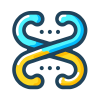Learn how to effectively link HTML, CSS, and JavaScript files to create dynamic and styled web pages. Explore best practices, common pitfalls, and optimization tips for seamless integration.
Learn how to create a basic HTML layout using semantic elements like , , , and to structure your web pages effectively.
Learn how to effectively organize files and directories in web development projects, ensuring a clean, maintainable, and scalable codebase.
Learn how to create a basic HTML structure for web development, including the essential elements and best practices for setting up your index.html file.
Learn how to effectively integrate CSS and JavaScript files into your HTML projects, ensuring seamless styling and functionality.
Learn how to craft a compelling 'About Me' section for your personal website using HTML, CSS, and JavaScript. Discover best practices, styling tips, and code examples to showcase your skills and experience effectively.
Learn how to build a dynamic and responsive portfolio or projects page using HTML, CSS, and JavaScript. This guide covers everything from layout structure to interactivity and styling.
Learn how to set up a blog or articles section on your website using HTML, CSS, and JavaScript. This guide covers setting up HTML files, using semantic tags, managing content, implementing comments, and optimizing for SEO.
Learn how to build a responsive and accessible contact page with a form using HTML, CSS, and JavaScript, including AJAX submission and styling tips.
Learn the fundamentals of SEO, including meta tags, semantic HTML, sitemaps, and performance optimization, to improve your website's search engine rankings and user engagement.
Explore the fundamentals of HTML, its role in web development, and its evolution to HTML5. Learn how HTML structures content and integrates with CSS and JavaScript.
Explore the fundamental structure of an HTML document, including the significance of the DOCTYPE declaration and the roles of the head and body sections.
Explore the fundamental building blocks of web development with a comprehensive guide to HTML tags and attributes. Learn how to structure and enhance your web pages effectively.
Explore the importance of semantic HTML elements in web development, their impact on SEO and accessibility, and how they differ from generic containers like .
Explore the use of HTML semantic elements like , , and for structuring web content. Learn best practices, see examples, and understand their impact on accessibility and SEO.
Explore the essential HTML elements for structuring web pages: header, nav, and footer. Learn best practices for using these semantic elements to improve accessibility, SEO, and user experience.
Explore comprehensive accessibility best practices for web development, focusing on WCAG guidelines, ARIA roles, keyboard navigation, color contrast, and testing with assistive technologies.
Explore the foundational elements of HTML: the ``, ``, and `` tags. Learn their roles, importance, and how they structure a web document.
Explore the significance of HTML `` tags in web development, focusing on character encoding, responsive design, SEO, and accessibility.
Explore the critical role of HTML titles and favicons in web development, enhancing branding and user experience.
Learn how to effectively embed JavaScript in HTML using the `
Explore the importance of HTML headings, from `` to ``, in structuring web content for SEO and accessibility. Learn best practices and see examples of proper heading hierarchy.
Explore the essentials of creating paragraphs and line breaks in HTML, focusing on best practices, readability, and the effective use of CSS for spacing.
Explore the nuances of text styling in web development using HTML tags like , , , , and . Learn best practices for semantic emphasis and accessibility.
Learn how to effectively use HTML blockquote and code elements to enhance your web content with proper quotations and code formatting. Explore best practices, examples, and tips for optimal usage.
Explore the intricacies of HTML lists, including unordered and ordered lists, nesting techniques, and advanced styling with CSS for custom list markers.
Explore the intricacies of HTML Definition Lists, including the ``, ``, and `` tags, their uses in web development, accessibility considerations, and best practices.
Learn how to create semantic and accessible navigation menus using HTML lists and the tag, setting the stage for advanced CSS styling.
Explore the fundamentals of the HTML anchor tag `` and hyperlinks, including their anatomy, usage, and best practices for web development.
Explore the intricacies of linking to external websites in HTML, including best practices, security considerations, and practical examples.
Learn how to effectively use internal links and anchors in HTML to improve user navigation and accessibility within your web pages.
Explore the use of email and telephone links in web development, including protocols, best practices, and accessibility considerations.
Master the art of inserting images using the HTML `` tag. Learn about syntax, attributes, accessibility, and best practices for web development.
Learn how to implement responsive images using HTML attributes like srcset and sizes, and the picture element for art direction, to enhance web performance across devices.
Explore the intricacies of creating HTML tables using the `` element, understand their semantic importance, and learn best practices for accessibility and data representation.
Explore the essential components of HTML tables: `` for rows, `` for data cells, and `` for headers. Learn how to structure tables for accessibility and clarity.
Learn how to effectively use rowspan and colspan attributes in HTML tables to merge cells and present data efficiently while maintaining accessibility and readability.
Master the art of styling HTML tables with CSS. Learn about borders, padding, text alignment, and advanced techniques like zebra-striping for improved readability.
Explore the intricacies of the HTML `` element, including its purpose, key attributes like `action` and `method`, and the differences between GET and POST methods. Learn how forms facilitate user input and data submission with practical examples.
Explore the diverse range of HTML input types, including text, password, email, and more. Learn about HTML5 enhancements, browser validation, and input constraints with practical examples.
Learn how to use HTML labels and fieldsets to improve form accessibility and usability. Understand the importance of associating labels with form controls and grouping related elements using fieldsets and legends.
Explore the intricacies of buttons and submission in HTML forms, including differences between button types, default behaviors, customization, and styling techniques.
Learn how to effectively use the HTML5 `` tag to embed videos on web pages, including syntax, supported formats, accessibility, and best practices.
Learn how to effectively embed and customize audio content on web pages using the HTML `` tag, explore various audio formats, and understand browser support.
Explore the use of `` for embedding external content like YouTube videos and Google Maps. Learn about attributes, security implications, and responsive design techniques.
Explore the use of semantic HTML elements like and to improve media content accessibility and SEO in web development.
Explore the intricacies of Inline CSS, its applications, drawbacks, and best practices for web development.
Explore the creation of horizontal and vertical menus using HTML and CSS. Learn to style navigation links, implement responsive designs, and enhance user experience with practical examples.
Explore the intricacies of using inline scripts in HTML, including practical examples, drawbacks, and security implications. Learn why external scripts are preferred for modern web development.
Explore the use of internal scripts in HTML, their impact on page load, and best practices for maintaining organized and efficient JavaScript code.
Learn how to effectively use external JavaScript files with the `
Explore the intricacies of deferred and asynchronous script loading in web development, understanding their impact on performance and best practices for implementation.
Explore the Document Object Model (DOM) as a powerful interface for accessing and manipulating web page content, enabling dynamic and interactive web experiences.
Learn how to dynamically change web page content and attributes using JavaScript, including techniques for modifying text, HTML, and element properties safely and efficiently.
Explore the intricacies of the DOM Tree Structure, including node types, relationships, and how HTML documents are represented in the DOM. Learn with visual diagrams and practical examples.
Explore techniques for modifying HTML element attributes and styles using JavaScript, including setAttribute(), getAttribute(), and direct property manipulation.
Explore the intricacies of working with classes and IDs in web development, including practical examples and best practices for efficient DOM manipulation.
Explore the power of the element and the cloneNode() method to create dynamic, reusable web content efficiently.
Explore the power of the `` element in HTML for art direction and responsive images, ensuring optimal image delivery across devices.
Learn how to use the `srcset` and `sizes` attributes in HTML to optimize images for different screen resolutions and sizes, enhancing performance and user experience.
Explore how to control audio playback using JavaScript, create custom audio controls, and synchronize audio with web elements for interactive experiences.
Learn how to effectively embed YouTube and Vimeo videos into your web pages using HTML, customize player settings, and ensure accessibility for all users.
Master the art of inspecting and editing HTML/CSS using browser developer tools. Learn how to access, navigate, and manipulate the DOM and CSS for real-time web development enhancements.
Explore common HTML issues such as unclosed tags, incorrect nesting, invalid attributes, and more. Learn solutions and best practices to ensure clean, functional HTML code.
Explore essential SEO considerations in web development, including meta tags, semantic HTML, sitemaps, structured data, performance optimization, and mobile-friendly design.