Programming for Kids
- 23 Posts
- 1 Sections
- 1 Types
October 25, 2024
7 min read
JavaScript for Kids: A Playful Introduction to Coding – Learn Programming with Fun and Games
Game Development
JavaScript
Programming for Kids
Game Design
JavaScript
Game Loop
User Interaction
Coding for Kids
Learn how to design the flow of your JavaScript game, from start screen to gameplay loop, and end conditions. Understand the game loop concept and plan user interactions and feedback.
October 25, 2024
7 min read
JavaScript for Kids: A Playful Introduction to Coding – Learn Programming with Fun and Games
JavaScript
Game Development
Programming for Kids
JavaScript
Code Organization
Game Development
Project Structure
Programming
Learn how to effectively organize your JavaScript game project files for better code management and scalability.
October 25, 2024
9 min read
JavaScript for Kids: A Playful Introduction to Coding – Learn Programming with Fun and Games
JavaScript
Game Development
Programming for Kids
JavaScript
Variables
Game Development
Canvas
Coding for Kids
Learn how to declare and initialize variables for game development using JavaScript, focusing on canvas, game objects, and game state management.
October 25, 2024
6 min read
JavaScript for Kids: A Playful Introduction to Coding – Learn Programming with Fun and Games
JavaScript
Game Development
Programming for Kids
Collision Detection
JavaScript
Game Programming
Coding for Kids
Interactive Games
Learn how to detect collisions in JavaScript games, focusing on methods for rectangles, implementing collision responses, and enhancing your coding skills through practical examples.
October 25, 2024
6 min read
JavaScript for Kids: A Playful Introduction to Coding – Learn Programming with Fun and Games
JavaScript
Game Development
Programming for Kids
JavaScript
Game Mechanics
Scoring System
Difficulty Levels
Coding for Kids
Learn how to implement a scoring system and increase game difficulty with levels in JavaScript.
October 25, 2024
6 min read
JavaScript for Kids: A Playful Introduction to Coding – Learn Programming with Fun and Games
JavaScript
Web Development
Programming for Kids
JavaScript Console
Browser Development Tools
Coding for Kids
Web Browsers
Debugging
Learn how to access the JavaScript console in popular web browsers like Google Chrome, Firefox, Safari, and Microsoft Edge. This guide will help young coders feel confident using the console, no matter which browser they're on.
October 25, 2024
7 min read
JavaScript for Kids: A Playful Introduction to Coding – Learn Programming with Fun and Games
JavaScript
Web Development
Programming for Kids
JavaScript Basics
Message Display
Web Interaction
Coding for Beginners
JavaScript Learning
Explore the exciting world of JavaScript message display techniques with alert(), console.log(), and document.write(). Learn how to interact with users through your code and create engaging web experiences.
October 25, 2024
7 min read
JavaScript for Kids: A Playful Introduction to Coding – Learn Programming with Fun and Games
JavaScript
Web Development
Programming for Kids
JavaScript
HTML
Web Browser
Coding for Kids
Interactive Webpages
Learn how to run JavaScript code in a web browser, link JavaScript with HTML, and experience the excitement of interactive webpages.
October 25, 2024
7 min read
JavaScript for Kids: A Playful Introduction to Coding – Learn Programming with Fun and Games
JavaScript
Programming for Kids
Coding Basics
JavaScript
Random Numbers
Math.random
Coding Games
Programming Fun
Explore the exciting world of random numbers in JavaScript. Learn how to generate random numbers, understand their role in programming, and use them to create engaging projects like a Magic 8-Ball game.
October 25, 2024
7 min read
JavaScript for Kids: A Playful Introduction to Coding – Learn Programming with Fun and Games
JavaScript
Programming for Kids
Fun Coding Projects
JavaScript
Arrays
Randomness
Coding for Kids
Creative Programming
Learn how to create random silly sentences using JavaScript arrays and strings. Explore the fun of randomness in programming and get creative with your code.
October 25, 2024
7 min read
JavaScript for Kids: A Playful Introduction to Coding – Learn Programming with Fun and Games
JavaScript
Programming for Kids
Game Development
JavaScript
Nested Decisions
Coding for Kids
Interactive Storytelling
Programming Basics
Learn how to use nested if statements in JavaScript to create complex decision-making processes, perfect for adventure games and interactive stories.
October 25, 2024
7 min read
JavaScript for Kids: A Playful Introduction to Coding – Learn Programming with Fun and Games
JavaScript
Game Development
Programming for Kids
JavaScript
Coding for Kids
Game Development
Interactive Learning
Programming Basics
Learn to build a Rock, Paper, Scissors game using JavaScript. Understand the use of if statements, logical operators, and random number generation in this fun coding project.
October 25, 2024
7 min read
JavaScript for Kids: A Playful Introduction to Coding – Learn Programming with Fun and Games
JavaScript
Game Development
Programming for Kids
JavaScript
Coding for Kids
Interactive Games
Programming Logic
Educational Coding
Dive into JavaScript with an interactive Guess the Number game. Learn to use loops, if statements, and user input to create engaging experiences.
October 25, 2024
7 min read
JavaScript for Kids: A Playful Introduction to Coding – Learn Programming with Fun and Games
JavaScript
Game Development
Programming for Kids
JavaScript
Game Logic
Decision Making
Coding for Kids
Interactive Games
Learn how to enhance your JavaScript games by incorporating decision-making logic. Discover how to add complexity and improve gameplay with `if` statements and creative enhancements.
October 25, 2024
6 min read
JavaScript for Kids: A Playful Introduction to Coding – Learn Programming with Fun and Games
JavaScript
Programming for Kids
Coding Basics
JavaScript Functions
Coding for Beginners
Programming Concepts
Function Invocation
Learning JavaScript
Learn how to call functions in JavaScript, understand the relationship between function definition and invocation, and practice with fun examples.
October 25, 2024
8 min read
JavaScript for Kids: A Playful Introduction to Coding – Learn Programming with Fun and Games
JavaScript
Programming for Kids
Coding Basics
JavaScript Functions
Calculations
Coding for Kids
Programming Education
Math in Code
Explore how JavaScript functions can perform calculations, handle mathematical operations, and return results efficiently. Learn through examples and activities designed for young coders.
October 25, 2024
6 min read
JavaScript for Kids: A Playful Introduction to Coding – Learn Programming with Fun and Games
JavaScript
Programming for Kids
Coding Projects
JavaScript
Inventory System
Coding for Kids
Arrays
Beginner Projects
Learn how to create a simple inventory system using JavaScript. This guide covers using arrays to manage items, updating quantities, and tracking changes in your inventory.
October 25, 2024
7 min read
JavaScript for Kids: A Playful Introduction to Coding – Learn Programming with Fun and Games
JavaScript
Web Development
Programming for Kids
JavaScript
Alert
Web Development
Coding for Kids
User Interaction
Learn how to effectively use the `alert()` function in JavaScript to display messages to users. Understand its impact and best practices for incorporating alerts into your web applications.
October 25, 2024
6 min read
JavaScript for Kids: A Playful Introduction to Coding – Learn Programming with Fun and Games
JavaScript
Web Development
Programming for Kids
JavaScript Basics
User Input
Interactive Coding
Web Programming
Coding for Kids
Learn how to collect and utilize user input in JavaScript using the `prompt()` function. Understand its syntax, store user responses, and create interactive web experiences.
October 25, 2024
6 min read
JavaScript for Kids: A Playful Introduction to Coding – Learn Programming with Fun and Games
JavaScript
Web Development
Programming for Kids
JavaScript
Canvas
Drawing Context
Web Graphics
Coding for Kids
Learn how to access the Canvas's 2D drawing context in JavaScript. Understand the basics of using the drawing context to create graphics and animations on web pages.
October 25, 2024
6 min read
JavaScript for Kids: A Playful Introduction to Coding – Learn Programming with Fun and Games
JavaScript
HTML5 Canvas
Programming for Kids
JavaScript
HTML5 Canvas
Drawing
Coding for Kids
Graphics
Learn how to draw lines on the HTML5 Canvas using JavaScript. Understand the basic methods for drawing paths and practice drawing straight lines with different properties.
October 25, 2024
8 min read
JavaScript for Kids: A Playful Introduction to Coding – Learn Programming with Fun and Games
JavaScript
Programming for Kids
Coding Basics
JavaScript
Conditional Statements
Coding for Kids
If Else Statements
Programming Logic
Explore the world of conditional statements in JavaScript with this engaging guide for kids. Learn how to make decisions in code using if, else, and else if statements through fun examples and interactive exercises.
October 25, 2024
7 min read
JavaScript for Kids: A Playful Introduction to Coding – Learn Programming with Fun and Games
JavaScript
Programming for Kids
Coding Basics
JavaScript
Data Types
Coding for Kids
Programming
Learning
Explore the fundamental data types in JavaScript, including numbers, strings, booleans, and arrays. Learn how to use them effectively in your coding projects.
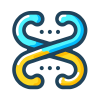
JavaScript & TypeScript Books
Empowering Developers to Innovate and Excel.
JavaScript
770
Web Development
443
Programming
286
Algorithms
222
Data Structures
187
Design Patterns
101
Coding for Kids
76
Frontend Development
66
HTML
65
Software Development
62
CSS
53
Education
40
Game Development
31
Software Engineering
28
Responsive Design
26
Programming for Kids
23
Frontend Design
21
Programming Basics
21
Performance Optimization
18
User Experience
16
Debugging
15
DOM Manipulation
15
HTML5
15
Dynamic Programming
13
Accessibility
12
Computer Science
11
Testing
10
Graphics
9
Learning
9
Technical Interviews
9
Frontend
8
Software Architecture
8
Best Practices
7
Functional Programming
7
Interactive Stories
7
Interactive Storytelling
7
JavaScript Programming
7
Kids Coding
7
Canvas
6
Code Quality
6
Multimedia
6
Problem Solving
6
SEO
6
User Interface
6
Asynchronous Programming
5
Coding Basics
5
Networking
5
Technology
5
Animation
4
Career Development
4
CSS Styling
4
Design
4
ES6
4
Event Handling
4
HTML5 Canvas
4
Kids Programming
4
Project Management
4
Animations
3
Coding Practices
3
Development
3
DOM
3
Interactive Learning
3
Mobile Design
3
Object-Oriented Programming
3
Pathfinding
3
State Management
3
Typography
3
User Interface Design
3
Browser Technology
2
Browser Tools
2
Code Editors
2
Coding
2
Cross-Browser Compatibility
2
CSS Techniques
2
Educational
2
File Management
2
Graph Theory
2
Graphics Programming
2
Hosting
2
HTML/CSS/JavaScript
2
Interactive Design
2
Internet Infrastructure
2
JavaScript Basics
2
JavaScript Development
2
Mathematics
2
Memory Management
2
Optimization
2
Performance
2
Professional Development
2
Programming Best Practices
2
Programming Fundamentals
2
React
2
Reactive Programming
2
Semantic Web
2
Software Design
2
Tools
2
User Interaction
2
AJAX
1
Algorithm Analysis
1
Algorithm Design
1
Algorithm Optimization
1
API Integration
1
Application Design
1
ARIA
1
Asynchronous
1
Audio Formats
1
Audio Integration
1
Audio Programming
1
Automation
1
Back-End
1
Backend Technologies
1
Beginner Programming
1
Browser Compatibility
1
Browser Testing
1
Client-Server Model
1
Code Profiling
1
Code Review
1
Code Validation
1
Coding Interviews
1
Coding Projects
1
Coding Standards
1
Combinatorics
1
Communication Skills
1
Community
1
Content Management
1
Content Strategy
1
Creative Coding
1
Creativity
1
Data Interchange
1
Database Optimization
1
Design Strategies
1
Developer Tools
1
Development Tools
1
Digital Marketing
1
Digital Strategy
1
DNS Configuration
1
Documentation
1
Domain Management
1
Dynamic Websites
1
Educational Resources
1
Educational Tools
1
Emerging Technologies
1
Error Handling
1
Feedback
1
Front-End
1
Frontend Engineering
1
Frontend Frameworks
1
FTP
1
Fun Coding Projects
1
Git
1
Heuristics
1
HTML Forms
1
HTTP
1
Hyperlinks
1
Image Optimization
1
Inclusive Design
1
Inheritance
1
Interactive Maps
1
Interactive Programming
1
Interactive Projects
1
Internet Architecture
1
Internet Evolution
1
Internet History
1
Internet Protocols
1
Internet Trends
1
JavaScript Learning
1
Kids
1
Learning Resources
1
Location Services
1
Logic Puzzles
1
Loops
1
Media Management
1
Node.js
1
Performance Testing
1
Programming Concepts
1
Programming Languages
1
Programming Resources
1
Programming Tools
1
Quality Assurance
1
Recursion
1
Scripting
1
Security
1
Site Monitoring
1
Social Media Integration
1
Software Installation
1
Software Testing
1
Sorting
1
Storytelling
1
String Processing
1
SVG
1
System Design
1
Technology Evolution
1
Technology History
1
Time Management
1
Tools and Editors
1
Troubleshooting
1
UI/UX Design
1
User Engagement
1
User Input Handling
1
Validation
1
Version Control
1
Video Content
1
Vue.js
1
WebAssembly
1
Website Maintenance
1
Website Management
1
Website Planning
1
JavaScript
702
Web Development
137
Data Structures
93
Web Design
81
Coding for Kids
76
HTML
71
Algorithms
68
Programming
63
CSS
53
Programming Basics
51
Coding
49
Design Patterns
47
Best Practices
45
Coding Best Practices
36
Arrays
35
DOM
32
Responsive Design
32
ES6
30
Accessibility
29
Optimization
29
Event Handling
27
Problem Solving
26
Frontend Development
25
Algorithm Design
24
Debugging
23
Dynamic Programming
23
HTML5
23
Functions
22
Loops
21
Performance Optimization
21
User Experience
21
Algorithm Efficiency
20
Variables
20
Performance
19
Web Performance
19
Code Optimization
18
Hash Tables
18
Software Architecture
18
Software Engineering
18
Canvas
17
Coding Basics
16
JavaScript Functions
16
Linked Lists
16
Sorting Algorithms
16
Programming Concepts
15
Programming for Kids
15
Algorithm Optimization
14
Coding for Beginners
14
DOM Manipulation
14
Recursion
14
Learning
13
Frontend
12
Functional Programming
12
Game Design
12
Graphics
12
Interactive Stories
12
Time Complexity
12
Interactive Learning
11
Memoization
11
SEO
11
Space Complexity
11
User Interaction
11
Code Organization
10
Coding Interviews
10
Developer Tools
10
Graph Algorithms
10
JavaScript Arrays
10
Media Queries
10
Asynchronous Programming
9
Divide and Conquer
9
Error Handling
9
JavaScript Design Patterns
9
Node.js
9
Object-Oriented Programming
9
Programming Best Practices
9
Promises
9
User Input
9
Web Security
9
Algorithm Analysis
8
Code Readability
8
Conditional Statements
8
Event Listeners
8
Game Development
8
Greedy Algorithms
8
HTML5 Canvas
8
Objects
8
Observer Pattern
8
Programming Fundamentals
8
React
8
Software Design
8
Sorting
8
String Manipulation
8
Tree Traversal
8
Animation
7
Arrow Functions
7
Async/Await
7
Binary Search Trees
7
Breakpoints
7
Code Reusability
7
Data Manipulation
7
Drawing
7
Heaps
7
Iteration
7
Learning to Code
7
Multidimensional Arrays
7
Readability
7
Search Algorithms
7
Semantic HTML
7
Angular
6
Backtracking
6
Code Quality
6
Coding Challenges
6
Control Flow
6
Form Validation
6
Interactive Coding
6
JavaScript Loops
6
Module Pattern
6
Priority Queues
6
Programming Techniques
6
Programming Tips
6
Revealing Module Pattern
6
Stacks
6
Strings
6
Vue.js
6
Web Hosting
6
BFS
5
Binary Search
5
Caching
5
Clean Code
5
Code Editor
5
Code Efficiency
5
Code Examples
5
Coding Standards
5
Console
5
Creative Coding
5
CSS Selectors
5
Data Types
5
Dijkstra's Algorithm
5
Dynamic Content
5
For Loop
5
Interactive Games
5
JavaScript Algorithms
5
JavaScript Basics
5
JavaScript Debugging
5
JavaScript Patterns
5
Kids Coding
5
Logical Operators
5
MVVM
5
Nodes
5
Operator Precedence
5
Pathfinding
5
Queues
5
Quick Sort
5
Recursive Algorithms
5
Responsive Images
5
Singleton Pattern
5
Software Development
5
Technical Interviews
5
Technology
5
Testing
5
Typography
5
Web Forms
5
Web Standards
5
AJAX
4
Arguments
4
AVL Trees
4
Beginner Programming
4
Big O Notation
4
Binary Trees
4
Classes
4
Code Editors
4
Code Refactoring
4
Code Simplification
4
Coding Tips
4
Collaboration
4
Complexity Analysis
4
Conditional Logic
4
Dependency Injection
4
Encapsulation
4
Expressions
4
Facade Pattern
4
Factory Pattern
4
Function Expressions
4
Game Mechanics
4
Graph Theory
4
Heap
4
Heap Sort
4
IIFE
4
Interview Preparation
4
JavaScript Console
4
Keyboard Events
4
Kids
4
Kids Programming
4
Learning JavaScript
4
Learning Resources
4
Linear Search
4
Mediator Pattern
4
Merge Sort
4
Multimedia
4
MVC
4
Operators
4
Parameters
4
Programming Logic
4
Red-Black Trees
4
Refactoring
4
Security
4
Self-Balancing Trees
4
State Management
4
Storytelling
4
Strategy Pattern
4
Sublime Text
4
Tabulation
4
Template Literals
4
Trees
4
Version Control
4
Web Development Tools
4
Anonymous Functions
3
ARIA
3
Arithmetic
3
Arithmetic Operators
3
Asynchronous
3
Atom
3
Attributes
3
Binary Search Tree
3
Booleans
3
Browser Compatibility
3
Builder Pattern
3
Client-Side Validation
3
Coding Techniques
3
Coin Change Problem
3
Collision Resolution
3
Const
3
Cross-Browser Testing
3
CSS Animations
3
CSS Grid
3
Currying
3
Custom Events
3
Decision Making
3
Depth-First Search
3
DFS
3
ECMAScript
3
ES6 Modules
3
ESLint
3
Event Propagation
3
Events
3
Fetch API
3
Flexbox
3
Form Handling
3
Full-Stack Development
3
Game Loop
3
GitHub Pages
3
Goal Setting
3
Hoisting
3
HTML Forms
3
HTML Tables
3
HTML5 Video
3
HTTP
3
Image Optimization
3
Innovation
3
JavaScript Best Practices
3
JavaScript Learning
3
Kids Learning
3
Layout
3
Let
3
Map
3
Modularity
3
Mouse Events
3
Navigation Menus
3
Object Properties
3
Object-Oriented Design
3
Priority Queue
3
Productivity
3
Programming Tools
3
Prototypal Inheritance
3
Prototypes
3
Queue
3
Regular Expressions
3
Responsive Web Design
3
Scalability
3
Scope
3
Screen Readers
3
Stack
3
SVG
3
Switch Statement
3
User Interface
3
Validation
3
Visual Studio Code
3
Web Accessibility
3
Web API
3
Web Applications
3
Web Browsers
3
Web Graphics
3
Web Interactivity
3
Web Structure
3
A* Algorithm
2
Advanced JavaScript
2
AI
2
Algorithm Comparison
2
Algorithm Implementation
2
Animations
2
API Design
2
Asynchronous JavaScript
2
Automation
2
Balanced Parentheses
2
Beginner Coding
2
Beginner Projects
2
Binary Tree
2
Breadth-First Search
2
Break Statement
2
Browser
2
Browser Console
2
Browser Developer Tools
2
BST
2
Bubble Sort
2
Bubbling
2
Call Stack
2
Call to Action
2
Callback Hell
2
Canvas API
2
Capturing
2
CDN
2
Client-Side
2
Code Documentation
2
Code Flexibility
2
Code Maintainability
2
Code Modularity
2
Coding Efficiency
2
Coding Games
2
Coding Interview Preparation
2
Coding Practices
2
Combinatorial Problems
2
Communication Skills
2
Comparison Operators
2
Comparisons
2
Compatibility
2
Complexity
2
Computer Science
2
Conditions
2
Content Management
2
Continuous Integration
2
Continuous Learning
2
CPU Scheduling
2
Creational Patterns
2
CSS Specificity
2
CSS Styling
2
CSS Transitions
2
Cycle Detection
2
Data Analysis
2
Data Binding
2
Data Handling
2
Data Management
2
Database Indexing
2
Debugging Techniques
2
Decorator Pattern
2
Decorators
2
Default Parameters
2
Deployment
2
Deques
2
Development Tools
2
Difficulty Levels
2
Directed Graphs
2
Directory Structure
2
Documentation
2
Domain Registration
2
Doubly Linked List
2
Edges
2
Education
2
Elements
2
Event Bubbling
2
Event Delegation
2
Event Loop
2
Event Object
2
Expression Evaluation
2
Feedback
2
Fibonacci Heaps
2
Fibonacci Sequence
2
File Organization
2
Flexibility
2
Fluid Grids
2
ForEach
2
Form Events
2
Form Submission
2
Frontend Best Practices
2
FTP
2
Function Declarations
2
Function Invocation
2
Game Logic
2
Game Programming
2
GetElementById
2
Git
2
GitHub
2
Glossary
2
Graph Traversal
2
Graphics Programming
2
Graphs
2
Grids
2
Hash Functions
2
Heuristics
2
HTML Attributes
2
HTML5 Audio
2
If Statements
2
Immutability
2
In-Order Traversal
2
In-Place Algorithms
2
Includes
2
Indexing
2
IndexOf
2
Infinite Loops
2
Inheritance
2
Insertion Sort
2
Interactive Programming
2
Interactive Storytelling
2
Interactive Web
2
Internet
2
JavaScript Events
2
JavaScript Libraries
2
JavaScript Objects
2
JavaScript Performance
2
Jest
2
JSON
2
Key-Value Pairs
2
Keyframes
2
Knapsack Problem
2
LRU Cache
2
Math.random
2
Max-Heap
2
Memory Efficiency
2
Merging
2
Meta Tags
2
Methods
2
Min-Heap
2
Minification
2
Mobile Optimization
2
Mocha
2
MVP
2
Namespace Pollution
2
Naming Conventions
2
Nested Loops
2
Non-Comparison Sort
2
Numbers
2
Observables
2
Online Courses
2
Online Learning
2
Open Addressing
2
PageRank
2
Partial Application
2
Paths
2
Pattern Matching
2
Picture Element
2
Post-Order Traversal
2
Practical Examples
2
Pre-Order Traversal
2
Prim's Algorithm
2
Programming Books
2
Programming Challenges
2
Programming Education
2
Programming Languages
2
Programming Practice
2
Progressive Enhancement
2
Progressive Web Apps
2
Project Planning
2
Project Structure
2
Properties
2
Prototype Pattern
2
Pure Functions
2
QuerySelector
2
Random Numbers
2
Randomized Algorithms
2
React.js
2
Real-Time Feedback
2
Real-World Applications
2
Recursive Functions
2
Reflection
2
Repetition in Code
2
RequestAnimationFrame
2
Responsive Layouts
2
Reusability
2
RGB
2
RxJS
2
Sass
2
Search Techniques
2
Searching
2
Selection Sort
2
Semantic Elements
2
Separate Chaining
2
Servers
2
Set
2
Shortest Path
2
Side Effects
2
Singly Linked List
2
Sorted Arrays
2
Srcset
2
Stack Overflow
2
String Concatenation
2
String Methods
2
Style Guides
2
System Design
2
Task Scheduling
2
Team Collaboration
2
Test-Driven Development
2
Testability
2
Text Styling
2
Trie
2
UI Design
2
Undefined
2
Unit Testing
2
Video
2
Video Embedding
2
VS Code
2
Vuex
2
WCAG
2
WeakMap
2
WeakSet
2
Web Browser
2
Web Development Best Practices
2
Web Programming
2
WebAssembly
2
While Loop
2
5G
1
`<Audio>` Tag
1
`Const`
1
`Let`
1
`Var`
1
Abbreviations
1
About Me Section
1
Absolute
1
Accessibility Testing
1
Actions
1
Active Listening
1
Activity Selection
1
Adaptation
1
Adapter Pattern
1
Adaptive Design
1
AddEventListener
1
Adjacency List
1
Adjacency Matrix
1
Adobe XD
1
Advanced Algorithms
1
AES
1
Alert
1
Alerts
1
Algorithm Development
1
Algorithm Interchangeability
1
Algorithm Performance
1
Algorithm Suitability
1
Alt Text
1
Amortized Analysis
1
Anagram Detection
1
Anagrams
1
Analytics
1
Anchor Tag
1
Anchors
1
AND
1
Android
1
API
1
API Integration
1
AppendChild
1
Apple Safari
1
Application
1
Application State Management
1
Approximation Algorithms
1
Architecture
1
ARPANET
1
Array
1
Array Algorithms
1
Array Constructor
1
Array Indexing
1
Array Literals
1
Array Manipulation
1
Array Methods
1
Array Properties
1
Art Direction
1
Articles
1
Artificial Intelligence
1
Assignment Operator
1
Assignment Operators
1
Assistive Technologies
1
Associativity
1
Asymptotic Analysis
1
Async Code
1
Async Iterators
1
Asynchronous Code
1
Asynchronous Loading
1
Asynchronous Patterns
1
Attribute Selectors
1
Audio
1
Audio Control
1
Audio Embedding
1
Audio Optimization
1
Audio Players
1
Audio Programming
1
Authentication
1
Autocomplete
1
Automated Testing
1
B-Trees
1
Babel
1
Backend Frameworks
1
Background Images
1
Background Optimization
1
Backup Strategies
1
Balanced Trees
1
Base Case
1
Beginner JavaScript
1
Beginners
1
Behavioral Interviews
1
Behavioral Patterns
1
Bellman-Ford
1
Bellman-Ford Algorithm
1
BEM
1
BEM Methodology
1
Big Omega
1
Big Theta
1
Binary Heap
1
Binomial Heaps
1
Bitmasking
1
Block Elements
1
Block Scope
1
Block Scoping
1
Blockquote
1
Blog
1
Body Element
1
Body Section
1
Books
1
Boolean Logic
1
Border
1
Border-Box
1
Borders
1
Bottom-Up Approach
1
Box Model
1
Box Sizing
1
Boyer-Moore
1
Bracket Notation
1
Branch and Bound
1
Branching Paths
1
Branching Scenarios
1
Branching Strategies
1
Branding
1
Breadth-First
1
Break Keyword
1
Brendan Eich
1
Bridge Pattern
1
Browser Debugging
1
Browser Development Tools
1
Browser DevTools
1
Browser Events
1
Browser Games
1
Browser Interactions
1
Browser Parsing
1
Browser Rendering
1
BrowserStack
1
Bucket Sort
1
Buttons
1
Cables
1
Cache Optimization
1
Calculations
1
Calendar
1
Callback Functions
1
Callbacks
1
CamelCase
1
Captions
1
Carousels
1
Case Studies
1
Catalan Numbers
1
Changelogs
1
Chessboard
1
Child Combinator
1
Chrome DevTools
1
Ciphers
1
Circular Linked Lists
1
Circular Queues
1
Clarifying Questions
1
Class Selector
1
Classical Inheritance
1
Clearfix
1
Click Events
1
Client-Side JavaScript
1
Client-Side Scripting
1
Clients
1
Cloning
1
Cloning Algorithms
1
Cloning Nodes
1
Closures
1
Code
1
Code Clarity
1
Code Complexity
1
Code Encapsulation
1
Code Formatting
1
Code Patterns
1
Code Reviews
1
Code Sharing
1
Code Smells
1
Code Snippets
1
Code Standards
1
Code Structure
1
Code Syntax
1
Codecs
1
CodePen
1
Coding Education
1
Coding Examples
1
Coding Fun
1
Coding Journal
1
Coding Journey
1
Coding Milestones
1
Coding Mistakes
1
Coding Practice
1
Coding Projects
1
Coding Setup
1
Coding Strategies
1
Coding Tools
1
Coding Tricks
1
Coding Tutorials
1
Collision Detection
1
Color Formats
1
Color Scheme
1
Colors
1
Colspan
1
Combinations
1
Combinatorics
1
Command Pattern
1
Commenting
1
Comments
1
Commit Messages
1
Communication
1
Communities
1
Community
1
Community Engagement
1
Compare Function
1
Compare Functions
1
Compilers
1
Complexity Classes
1
Component Architecture
1
Composite Pattern
1
Compound Assignment
1
Compression
1
Compression Techniques
1
Concurrency
1
Conditionals
1
Confirm
1
Connected Components
1
Console Commands
1
Console Log
1
Console.log
1
Constraint Propagation
1
Constraints
1
Contact Form
1
Content Creation
1
Content Distribution
1
Content Organization
1
Content Planning
1
Content-Box
1
Context API
1
Continue Statement
1
Control Structures
1
Counting Sort
1
Courses
1
CreateElement
1
Creative Programming
1
Critical Render Path
1
Cross-Browser
1
Cross-Browser Compatibility
1
Cross-Device Compatibility
1
Cross-Device Testing
1
CSS Backgrounds
1
CSS Best Practices
1
CSS Box Model
1
CSS Combinators
1
CSS Commenting
1
CSS Conflicts
1
CSS Display
1
CSS Filters
1
CSS Flexbox
1
CSS Gradients
1
CSS Importance
1
CSS Layout
1
CSS Optimization
1
CSS Organization
1
CSS Positioning
1
CSS Preprocessors
1
CSS Shadows
1
CSS Syntax
1
CSS Transformations
1
CSS Units
1
CSS Validation
1
CSS Variables
1
CSS3
1
CSSOM
1
Cultural Fit
1
Curiosity
1
Custom Properties
1
Custom Sort Functions
1
Custom UI
1
Customization
1
Cyberduck
1
Cycles
1
D-Heaps
1
Data Compression
1
Data Conversion
1
Data Processing
1
Data Representation
1
Data Retrieval
1
Data Structure Manipulation
1
Data Submission
1
Data Validation
1
Debouncing
1
Decision Trees
1
Decrement Operators
1
Deep Cloning
1
Default Keyword
1
Default Values
1
Deferred Loading
1
Definition Lists
1
Deletion
1
Dependency Resolution
1
Descendant Combinator
1
Destructuring
1
Developer Communities
1
Developer Community
1
Development
1
Development Environment
1
Device Testing
1
DevTools
1
Dialog Boxes
1
Dialogs
1
Directed Acyclic Graphs
1
Disk I/O
1
DNS
1
DNS Records
1
Do...while Loop
1
DOCTYPE
1
DOM Inspection
1
Domain Names
1
DoS Attacks
1
Dot Notation
1
Double Hashing
1
Double-Ended Queues
1
Drag-and-Drop
1
Drawing Context
1
Dropdown Menus
1
Duplicate Detection
1
Dynamic Arrays
1
Dynamic Messages
1
Dynamic Typing
1
Dynamic UI
1
Dynamic Web Pages
1
Early Termination
1
Edit Distance
1
Edmonds-Karp
1
Educational
1
Educational Coding
1
Efficiency
1
Efficient Algorithms
1
Element Selector
1
Em Units
1
Email Links
1
Embedding Content
1
Emulators
1
Encoding
1
End-to-End Testing
1
Enumeration
1
Equality
1
Error Tracking
1
ES2017
1
ES6 Features
1
ES6+
1
Event Bus
1
Event Capturing
1
Event Emitters
1
Event Flow
1
Event Simulation
1
Experimentation
1
Exponential Search
1
Exponentials
1
Exponentiation
1
Express.js
1
Expression Parsing
1
Extensions
1
External Files
1
External Links
1
External Memory
1
External Scripts
1
External Sorting
1
External Stylesheets
1
Facebook Widgets
1
Factorial
1
Factory Method
1
Falsy
1
Favicon
1
Feature Definition
1
Fibonacci
1
Fieldsets
1
FIFO
1
Figma
1
File Management
1
FileZilla
1
Filter Method
1
Filtering
1
Finance
1
Firefox Developer Tools
1
Fixed
1
Flexible Layouts
1
Floats
1
Flowcharts
1
Floyd's Algorithm
1
Fluent Interface
1
Flyweight Pattern
1
Focus Management
1
Focus Techniques
1
Font Families
1
Font Size
1
Font Style
1
Font Weight
1
For Loops
1
For...in Loop
1
Ford-Fulkerson
1
Form Elements
1
Forms
1
Forums
1
Frame-Based Animation
1
Frameworks
1
Frequency Counting
1
Frontend Engineering
1
Fun
1
Fun Projects
1
Function Calls
1
Function Chaining
1
Function Composition
1
Function Definition
1
Function Design
1
Function Hoisting
1
Function Management
1
Function Scope
1
Function Validation
1
Functional Composition
1
Future Trends
1
Game Audio
1
Game Characters
1
Game Sharing
1
Game Testing
1
Gang of Four
1
Garbage Collection
1
GDPR Compliance
1
Generators
1
Genetic Algorithms
1
Gestures
1
GET vs POST
1
GetElementsByClassName
1
GIF
1
Global Namespace
1
Global Scope
1
Global Variables
1
Google Chrome
1
Google Fonts
1
Google Maps
1
Gradients
1
Graph Representation
1
Grid System
1
Grid Systems
1
Grouping Selectors
1
Hamburger Menu
1
Hash Indexes
1
Hash Table
1
Hashing
1
HasOwnProperty
1
Head Element
1
Head Section
1
Healthcare
1
Heap Structures
1
Hero Section
1
Heuristic Methods
1
HEX
1
Hexadecimal
1
Hierarchical Data
1
Hierarchical Models
1
Horizontal Menus
1
Hosting Providers
1
HSL
1
HSLA
1
HTML Headings
1
HTML Navigation
1
HTML Structure
1
HTML Styling
1
HTML Validation
1
HTMLCollection
1
HTTPS
1
Huffman Coding
1
Hybrid Techniques
1
Hyperlinks
1
ID Selector
1
IDE
1
IDEs
1
IDs
1
If Else Statements
1
If...else
1
Iframe
1
Image Gallery
1
Image Manipulation
1
Image Overlay
1
Image Processing
1
Image Sliders
1
Images
1