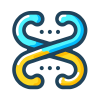Explore the fascinating journey of the internet's evolution, from the pioneering ARPANET project to the creation of the World Wide Web by Tim Berners-Lee, and the transition to graphical web browsers.
Explore the significant milestones in web development, from the introduction of HTML, CSS, and JavaScript to the rise of web applications and responsive design.
Explore the future of the internet with insights into emerging trends like WebAssembly, Progressive Web Apps, AI integration, and the impact of 5G and IoT.
Explore the physical components of the internet, including cables, routers, and servers, and understand their roles in data transmission and storage.
Explore the fascinating origins of JavaScript, its creation by Brendan Eich, and its evolution from Mocha to JavaScript, revolutionizing web interactivity.
Uncover the unique features that make JavaScript a standout programming language for web development. Learn why it's popular, versatile, and perfect for creating interactive web experiences.
Discover how JavaScript powers popular websites and applications, enhancing user experiences and driving interactive web technologies.
Explore the pivotal moments in JavaScript's evolution, including ECMAScript standardization, AJAX introduction, and the transformative release of ES6.
Explore the essential web protocols HTTP, HTTPS, and FTP, their roles in web communication, security implications, and practical applications in everyday browsing.
Explore the intricacies of DNS and domain names, their structure, functionality, and role in web development.
Explore how JavaScript transforms from powering web pages to creating interactive games. Learn the basics of game development and see JavaScript in action.
Explore the evolution of JavaScript from a client-side scripting language to a versatile tool powering modern web applications with frameworks like React, Angular, and Vue.js.
Explore the intricate process of how browsers render web pages, including parsing HTML, constructing the DOM, CSSOM, and optimizing the critical render path for performance.
Explore the intricacies of JavaScript engines like V8 and SpiderMonkey, their role in executing JavaScript code, and the processes of interpretation and Just-In-Time compilation for optimized performance.
Explore the differences between client-side and server-side scripting in JavaScript, including their benefits, use cases, and how they integrate in full-stack applications.
Explore the major web browsers and their developer tools, essential for web development with HTML, CSS, and JavaScript. Learn about Google Chrome, Mozilla Firefox, Microsoft Edge, and Apple Safari, and how to use their tools for debugging, inspecting, and optimizing web applications.
Explore the intricate process of how browsers execute JavaScript code, from parsing HTML to managing the event loop and call stack. Learn about the impact of blocking scripts and the benefits of asynchronous programming.
Explore the fundamental roles of clients and servers in web development, understanding how they interact through requests and responses, and the processes involved on both sides.
Explore the intricacies of the HTTP request-response cycle, including methods, status codes, and the stateless nature of HTTP, essential for web development.
Explore the distinctions between server-side and client-side scripting, their roles in web development, and how they work together to create dynamic, interactive web applications.
Explore the best text editors and IDEs for web development, including Visual Studio Code, Sublime Text, Atom, and WebStorm. Learn about features, installation, and configuration to enhance your coding experience.
Learn how to install and utilize web browsers for testing your web applications, ensuring cross-browser compatibility and leveraging development tools.
Learn how to effectively organize your web development project files and folders for optimal maintainability and scalability. Explore standard directory structures, version control with Git, and best practices for a clean and efficient workflow.
Learn how to define the goals and target audience for your website to ensure its success and effectiveness. Understand the importance of clear messaging, success metrics, and content inventory.
Learn how to effectively define project goals and features for your first JavaScript web project, ensuring a successful and structured development process.
Learn how to create a compelling content strategy for your personal website, focusing on quality content, logical organization, SEO, CTAs, and regular updates.
Learn how to set up an organized project directory structure for HTML, CSS, and JavaScript to streamline your web development workflow.
Learn how to create wireframes and mockups to effectively plan and design your web projects using tools like Figma, Sketch, and Adobe XD.
Learn how to effectively link HTML, CSS, and JavaScript files to create dynamic and styled web pages. Explore best practices, common pitfalls, and optimization tips for seamless integration.
Dive into advanced web development topics including front-end frameworks like React, Angular, and Vue.js, backend development with Node.js, Python, and PHP, advanced CSS techniques, and building Progressive Web Apps.
Explore the essentials of building dynamic websites using backend technologies, including server-side rendering, APIs, authentication, and popular frameworks.
Explore comprehensive resources for continued learning in web development, including online courses, communities, documentation, personal projects, and staying current with industry trends.
Learn how to create a basic HTML layout using semantic elements like , , , and to structure your web pages effectively.
Learn how to effectively organize files and directories in web development projects, ensuring a clean, maintainable, and scalable codebase.
Learn how to create a basic HTML structure for web development, including the essential elements and best practices for setting up your index.html file.
Learn how to apply CSS styles to HTML elements, experiment with colors, fonts, and layout properties, and understand the best practices for creating visually appealing web pages.
Learn how to effectively integrate CSS and JavaScript files into your HTML projects, ensuring seamless styling and functionality.
Explore the essential principles and techniques of responsive design to create websites that adapt seamlessly across various devices and screen sizes.
Learn how to design a responsive header and navigation menu using HTML, CSS, and JavaScript, incorporating best practices for web development.
Learn how to add interactivity to your web pages using JavaScript DOM manipulation techniques. Master showing/hiding elements, updating content dynamically, and responding to user input.
Learn how to create an impactful Hero Section with a Call to Action using HTML, CSS, and JavaScript. Enhance user engagement with best practices and accessibility considerations.
Learn how to effectively respond to user events in JavaScript by implementing event listeners for clicks, form submissions, and keyboard events. This comprehensive guide covers best practices, common pitfalls, and provides practical examples to enhance your web development skills.
Learn how to craft a compelling 'About Me' section for your personal website using HTML, CSS, and JavaScript. Discover best practices, styling tips, and code examples to showcase your skills and experience effectively.
Learn how to update webpage content dynamically using JavaScript. Explore real-time UI updates based on user actions and data changes with practical examples and best practices.
Learn how to build a dynamic and responsive portfolio or projects page using HTML, CSS, and JavaScript. This guide covers everything from layout structure to interactivity and styling.
Explore the powerful features of browser developer tools for inspecting the DOM, monitoring console output, and stepping through JavaScript code.
Learn how to set up a blog or articles section on your website using HTML, CSS, and JavaScript. This guide covers setting up HTML files, using semantic tags, managing content, implementing comments, and optimizing for SEO.
Explore essential debugging techniques for JavaScript, including console logging, breakpoints, and understanding error messages and stack traces.
Learn how to build a responsive and accessible contact page with a form using HTML, CSS, and JavaScript, including AJAX submission and styling tips.
Explore the critical process of cross-browser testing to ensure your JavaScript applications deliver a consistent user experience across different browsers and devices.
Explore the intricacies of selecting a color scheme and typography for web design, focusing on creating visually appealing and readable websites.
Learn to apply responsive design principles using media queries, flexible layouts with Flexbox and CSS Grid, and responsive images to create adaptable web designs.
Explore various hosting options for deploying your JavaScript web projects, including GitHub Pages, Netlify, and personal servers. Learn how to make your site publicly accessible with step-by-step instructions.
Explore the art of enhancing user interfaces with CSS animations, focusing on transitions, keyframes, interaction feedback, and performance optimization.
Learn how to implement a mobile navigation menu using a hamburger icon and slide-in technique with HTML, CSS, and JavaScript, ensuring accessibility and seamless user experience.
Explore a curated list of resources for mastering advanced JavaScript topics, including online tutorials, books, and courses.
Explore comprehensive techniques for implementing form validation scripts using JavaScript, focusing on client-side validation, real-time feedback, and security considerations.
Explore the world of JavaScript frameworks with a deep dive into React, Angular, and Vue.js, empowering you to build complex and dynamic web applications with ease.
Explore the creation of interactive web elements such as image galleries, sliders, and animated components using HTML, CSS, and JavaScript. Learn to implement a grid layout, lightbox feature, and smooth animations to enhance user experience.
Learn the essentials of cross-browser testing, including device diversity, feature support, responsive behavior, and debugging tools to ensure your web applications deliver a consistent user experience across all platforms.
Explore comprehensive strategies for optimizing web performance, including minification, compression, image optimization, code efficiency, and caching strategies.
Learn the fundamentals of SEO, including meta tags, semantic HTML, sitemaps, and performance optimization, to improve your website's search engine rankings and user engagement.
Explore the intricacies of selecting the right hosting provider for your web development projects, focusing on types of hosting, provider comparison, essential features, and domain considerations.
Learn how to upload files to your web server using FTP, with a focus on tools like FileZilla and Cyberduck, ensuring correct file permissions and successful deployment.
Learn how to set up a custom domain for your website, including domain registration, DNS configuration, SSL installation, and testing.
Learn how to effectively monitor and enhance your website's performance using analytics tools, performance metrics, error tracking, security monitoring, and uptime monitoring.
Explore essential strategies for maintaining and updating your website, including content freshness, design enhancements, backup strategies, and testing procedures.
Explore effective strategies for engaging with site visitors, including prompt contact responses, social media integration, feedback collection, and mailing list management.
Explore the power of JavaScript template literals and string interpolation for cleaner, more readable code. Learn best practices and see practical examples.
Explore the comprehensive guide to building a Single Page Application (SPA) using JavaScript design patterns, focusing on MVVM architecture, state management with Vuex, and reactive state changes.
Explore the design and implementation of a RESTful API using Node.js, focusing on middleware and repository patterns for robust and scalable applications.
Explore the fundamentals of HTML, its role in web development, and its evolution to HTML5. Learn how HTML structures content and integrates with CSS and JavaScript.
Explore the fundamental structure of an HTML document, including the significance of the DOCTYPE declaration and the roles of the head and body sections.
Explore the fundamental building blocks of web development with a comprehensive guide to HTML tags and attributes. Learn how to structure and enhance your web pages effectively.
Explore the importance of semantic HTML elements in web development, their impact on SEO and accessibility, and how they differ from generic containers like .
Explore the use of HTML semantic elements like , , and for structuring web content. Learn best practices, see examples, and understand their impact on accessibility and SEO.
Explore the essential HTML elements for structuring web pages: header, nav, and footer. Learn best practices for using these semantic elements to improve accessibility, SEO, and user experience.
Explore comprehensive accessibility best practices for web development, focusing on WCAG guidelines, ARIA roles, keyboard navigation, color contrast, and testing with assistive technologies.
Explore the browser console's role in debugging and testing JavaScript, learn how to access it across different browsers, and understand its interface and functionalities.
Explore the foundational elements of HTML: the ``, ``, and `` tags. Learn their roles, importance, and how they structure a web document.
Explore the significance of HTML `` tags in web development, focusing on character encoding, responsive design, SEO, and accessibility.
Explore the power of the browser console for writing and executing JavaScript code. Learn how to perform operations, declare variables, and handle errors with immediate feedback.
Learn essential debugging techniques using the browser console, including console.log(), understanding error messages, and navigating the call stack.
Explore the critical role of HTML titles and favicons in web development, enhancing branding and user experience.
Learn how to effectively embed JavaScript in HTML using the `
Explore the importance of HTML headings, from `` to ``, in structuring web content for SEO and accessibility. Learn best practices and see examples of proper heading hierarchy.
Discover the browser console, a powerful tool for testing and debugging JavaScript code, and learn how it helps programmers see what's happening behind the scenes.
Learn how to access the JavaScript console in popular web browsers like Google Chrome, Firefox, Safari, and Microsoft Edge. This guide will help young coders feel confident using the console, no matter which browser they're on.
Learn how to effectively use external JavaScript files in web development, improving code organization, maintainability, and performance.
Explore the essentials of creating paragraphs and line breaks in HTML, focusing on best practices, readability, and the effective use of CSS for spacing.
Explore essential best practices for organizing JavaScript code, including meaningful naming, file management, commenting, and version control.
Explore the nuances of text styling in web development using HTML tags like , , , , and . Learn best practices for semantic emphasis and accessibility.
Learn how to write and execute JavaScript directly in the browser console, practice coding with instant feedback, and start your journey as a programmer.
Learn how to effectively use HTML blockquote and code elements to enhance your web content with proper quotations and code formatting. Explore best practices, examples, and tips for optimal usage.
Explore the exciting world of JavaScript message display techniques with alert(), console.log(), and document.write(). Learn how to interact with users through your code and create engaging web experiences.
Explore the intricacies of HTML lists, including unordered and ordered lists, nesting techniques, and advanced styling with CSS for custom list markers.
Explore the intricacies of HTML Definition Lists, including the ``, ``, and `` tags, their uses in web development, accessibility considerations, and best practices.
Learn how to run JavaScript code in a web browser, link JavaScript with HTML, and experience the excitement of interactive webpages.
Learn how to create semantic and accessible navigation menus using HTML lists and the tag, setting the stage for advanced CSS styling.
Learn how to use JavaScript alerts to create interactive and engaging user experiences on your web pages. Discover best practices and creative uses for alerts.